Release 2014.4.1
This is primarily a QPS release - focusing on Quality, Performance and Stability. Even so some new features has made it to this release - among them "Remote Consoles."
If you are interested in how Remote Consoles can be used - check out the small video we put together - for a 3 minutes and 23 seconds overview.
Mobile access to your data
We are happy to announce that next generation of our frontend service "DIMS.CORE Mobile" is ready.
If you are interested and want more information - check out the small video we put together - for a 3 minutes and 25 seconds overview.
Release 9.2
Important
Patching existing systems (prior to 9.1.0.20)
A small inconsistency in the time series aggregation configuration requires a patch to be executed on existing systems prior to 9.2. this is done once using a script extension as shown in this video.
Improvements
-
Gateway startup time improved greatly through optimized SQL query (TT1335)
-
At startup Online Hosts alerts data links to be available at next sample cycle (TT1208)
-
Datasets, when adding time series to charts – line style information will be based on specification associated to parameter (TT1373)
-
Theme map, object references not transferable using snapshots or clipboard (TT1358)
-
Data entry, forms shown as themes now “auto saves” when leaving active theme (TT1369)
New features
-
Online data links supports redundancy – with multiple endpoints. (TT1347)
-
Intermediate save in all entity edit sessions [CTRL]+S (TT1318)
-
Update data validation parameters on the fly without OH restart (TT919)
-
Entity selection count feature available in all grids (TT1333)
Download / info
DIMS.CORE 9.2 can be downloaded through the support portal dims.core.dhigroup.com/support
Examples & videos of new features in DIMS.CORE 9.2
Online data links supports redundancy – with multiple endpoints. (TT1347)
several hostnames can be specified in a datalink - and if one does not answer alternative hostnames can be contacted.
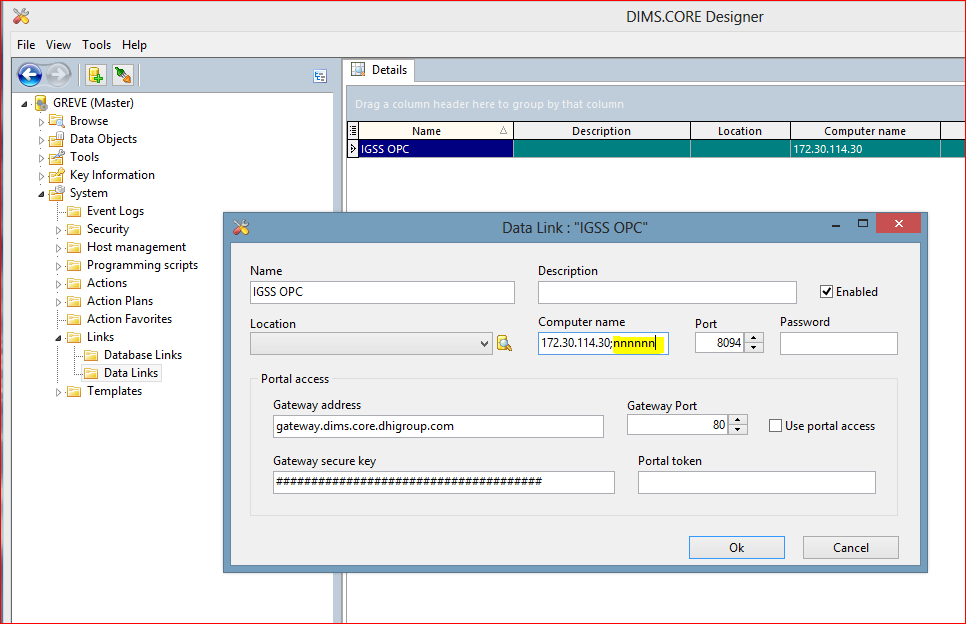
Dataset object supports loading dfs0 files (TT1315)
Scripts can now take advantage of the dataset objects ability to load dfs0 files directly.
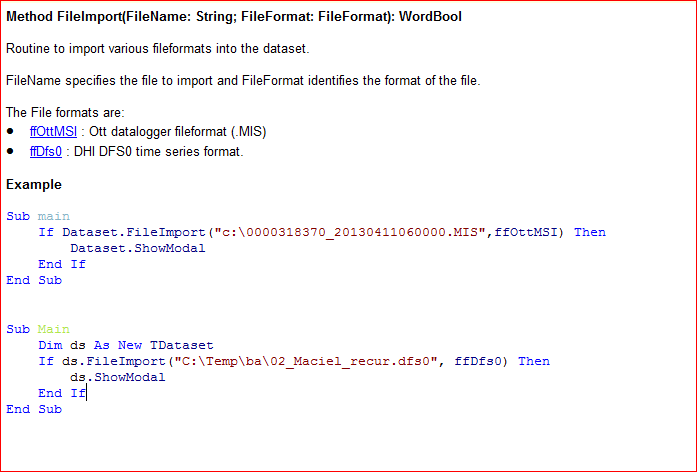
New functions in API (DHI.DIMS.CORE.API.DLL)
Write in bulk
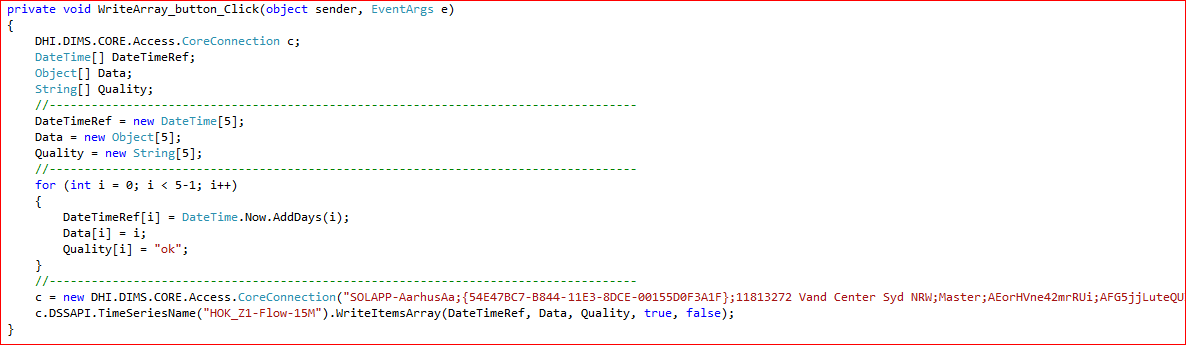
Search timestep
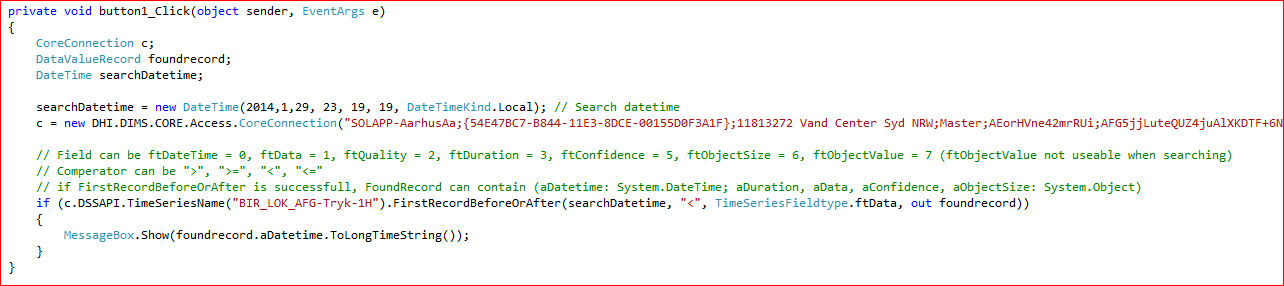
Read specific timestep
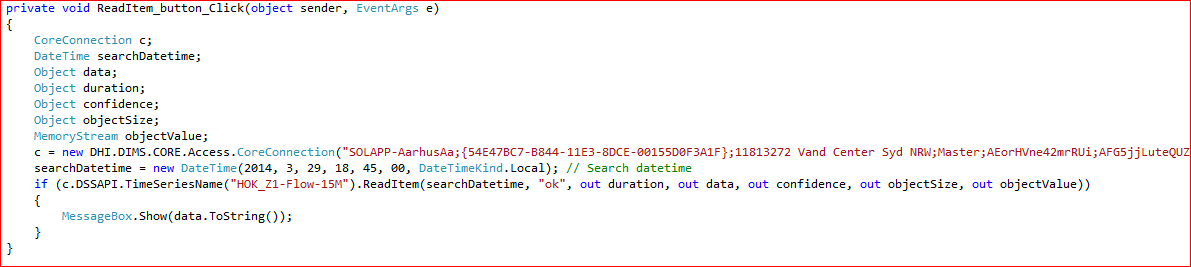
Select data with extended criteria
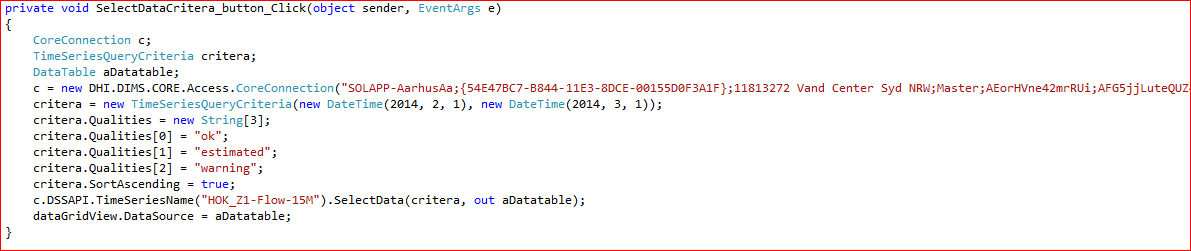
Intermediate save in all entity edit sessions [CTRL]+S (TT1318)
Especially useful during script editing and development sessions, but available when editing all entity classes.
Update data validation parameters on the fly without OH restart (TT919)
Datavalidation parameters can now be changed/dialed in using the update statistic server configuration in the online host, shown below
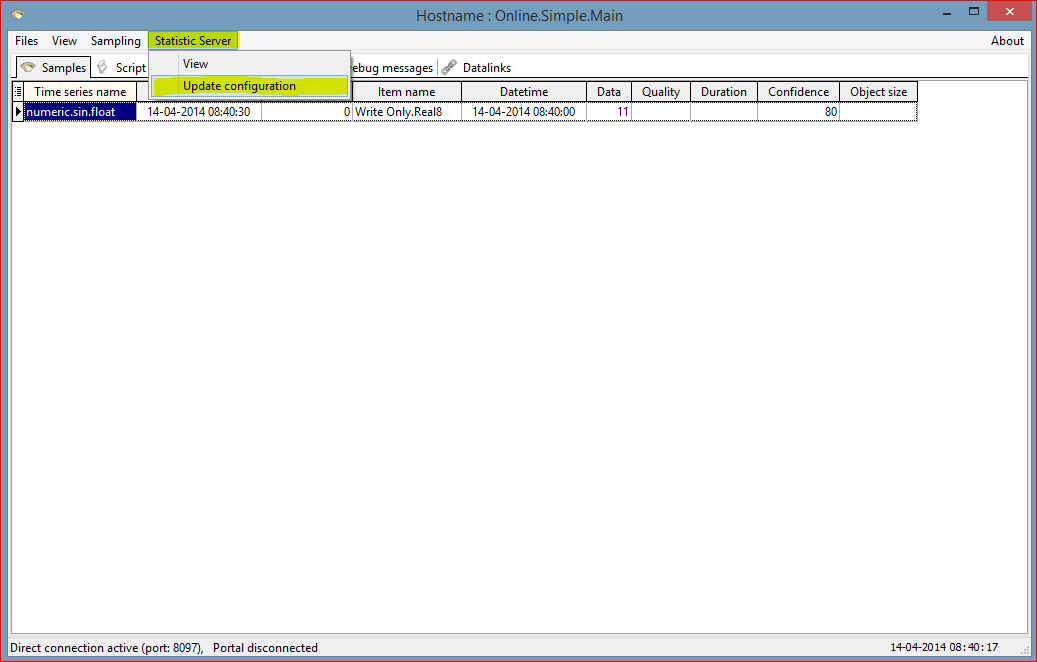
Aggregator history log added to job manager (TT1114)
To improve the aggregation overview, a log page has been made in the jobmanager as shown below
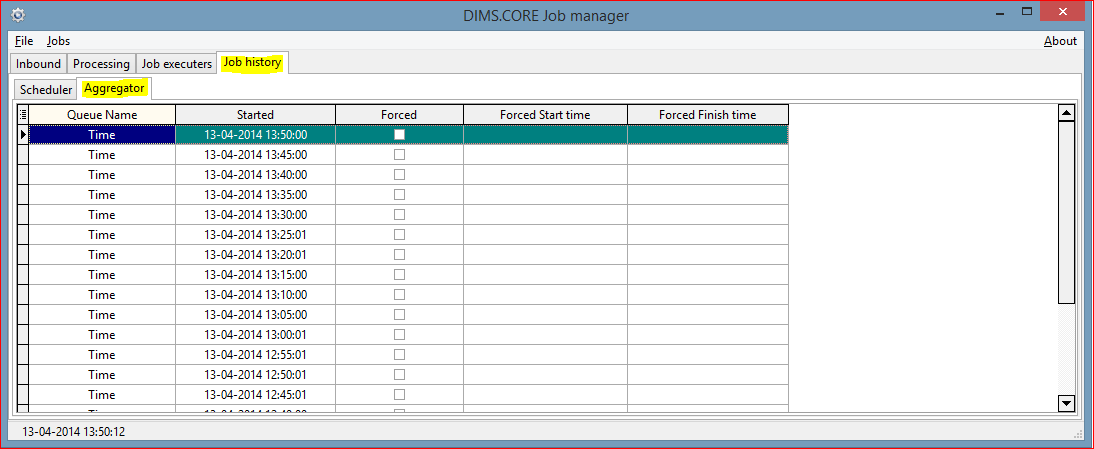
Excel Report action “Execute (batch) (TT1364)
This action is only available in export user mode - it works very much the same way as the execute dataset. No output is produced - but the report is executed. That allows for very flexible and powerful scripting. Script functionality shown below.
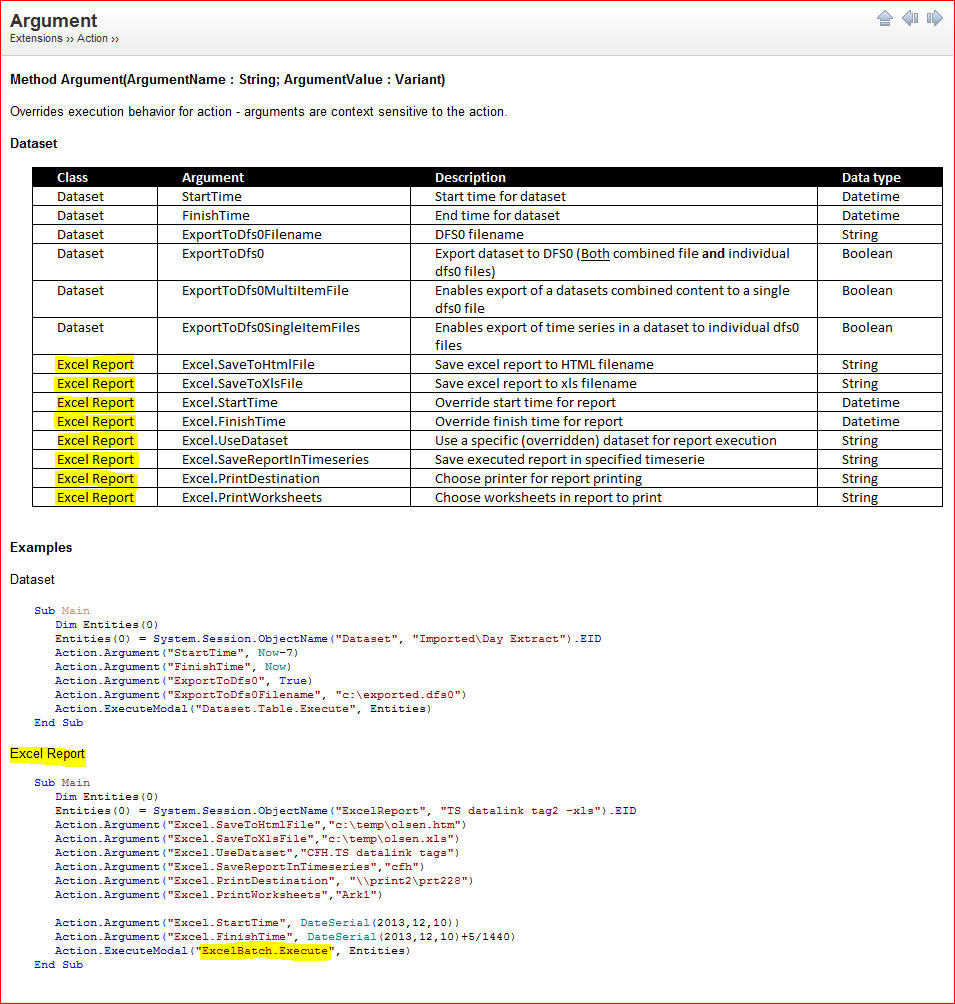
Configure system to use local SMTP server (TT1375)
For installations in a very controlled environment with no or very limited internet connection it is usefull to be able to use a local SMTP server. This is a global system setting - that overrides mail behaviour of system guard and script extension. This is configured in System Configuration as shown below.
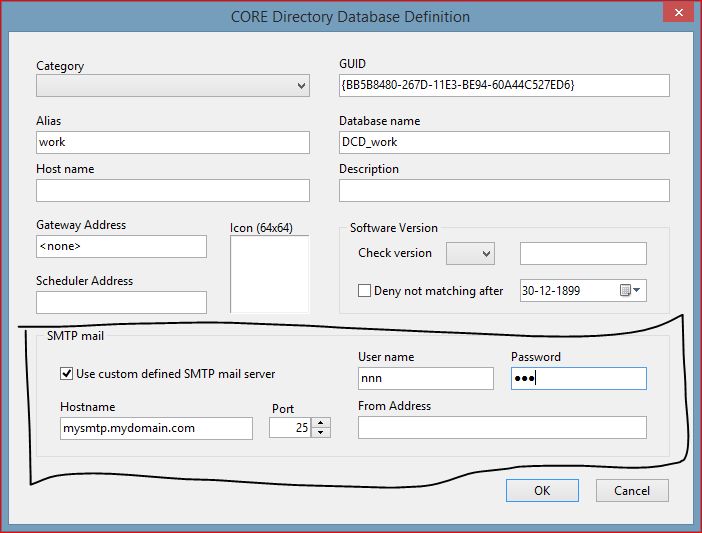
Send mails with “high priority” (TT1374)
New method "SendMailEx" has been implemented in Status namespace - see documentation below.
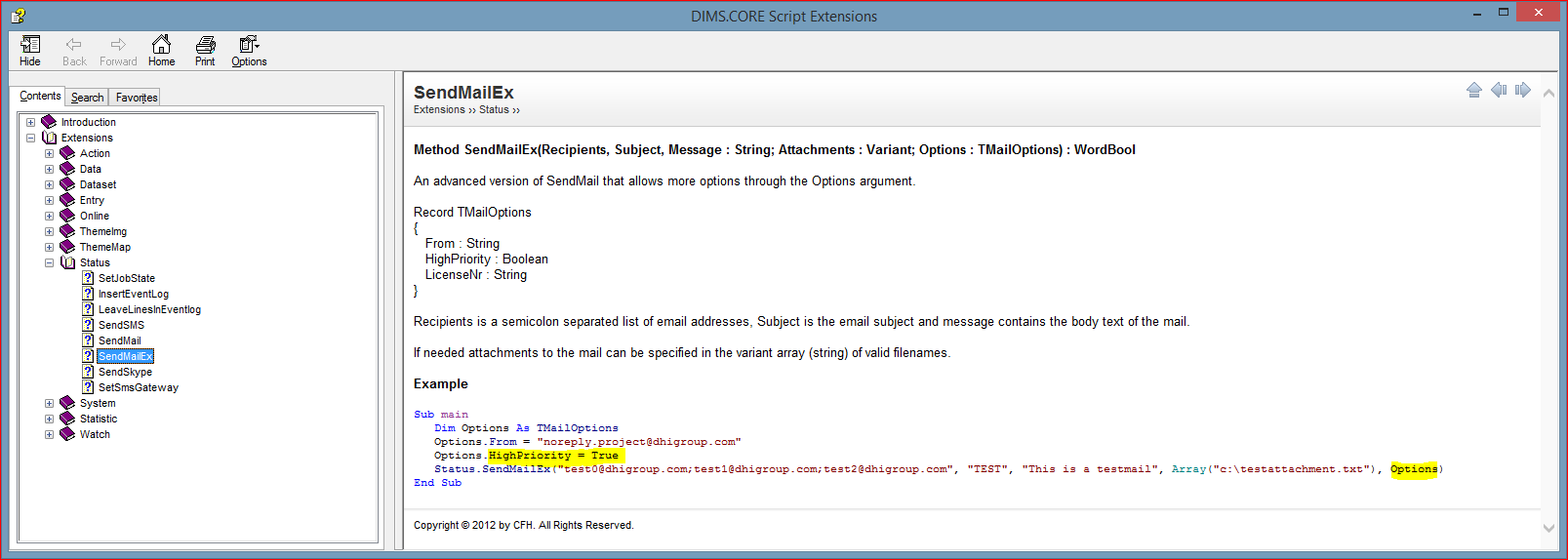
Entity selection count feature available in all grids (TT1333)
As a navigational tool all entity grids has builtin display of selection count - when pressing [CTRL]
Easter egg (existing, but undocumented feature)
For those of you who went through the trouble coming all the way to the bottom - here is a powerful search feature capable of drilling deep into the database.Data on mobile smart devices?
So when will it be possible for me to access my favorite DIMS data from my favorite mobile smart device? The answer is - very soon!
We have been working, for some time now, on giving you super-fast and intuitive access to your DIMS.CORE data on mobile smart devices. We feel the time is ready to share this technology preview with you.